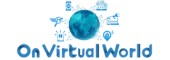In today’s digital landscape, having a mobile-friendly website is no longer optional; it’s essential. With over half of all internet traffic coming from mobile devices, ensuring that your website is optimized for mobile viewing can significantly impact user experience, engagement, and ultimately your bottom line. This guide will walk you through the steps to make your website mobile-friendly, focusing on best practices, tools, and strategies to enhance usability across various devices.
Why Mobile-Friendliness Matters
Before diving into the “how,” it’s crucial to understand the “why.” A mobile-friendly website provides a seamless experience for users on smartphones and tablets, and it has several key benefits:
- Improved User Experience: Mobile-friendly designs lead to better navigation, faster loading times, and easier access to content. This enhances overall user satisfaction.
- Higher Search Rankings: Search engines like Google prioritize mobile-friendly sites in their rankings. If your website isn’t optimized for mobile, it may not appear on the first page of search results.
- Increased Conversion Rates: A mobile-friendly site can lead to higher conversion rates. If users can easily navigate and complete actions on your site, they are more likely to make a purchase or sign up for a newsletter.
- Reduced Bounce Rates: Users are likely to leave a site that is difficult to use on their mobile devices. A mobile-optimized website can reduce bounce rates and keep visitors engaged longer.
- Competitive Advantage: Many businesses still have not optimized their websites for mobile. By doing so, you can gain an edge over competitors who haven’t yet made the leap.
Key Principles of Mobile-Friendly Design
When making your website mobile-friendly, consider these key principles:
1. Responsive Design
Responsive web design is the most effective way to ensure your website looks good on all devices. This approach involves using CSS media queries to adapt the layout and content of your site based on the screen size.
- Fluid Grids: Use a grid system that allows elements to resize proportionately. This ensures that your layout adjusts smoothly to different screen sizes.
- Flexible Images: Images should scale within their containing elements to prevent distortion and maintain clarity.
- Breakpoints: Define breakpoints in your CSS for various screen sizes. This enables you to adjust styles for specific devices, providing tailored experiences.
2. Simplified Navigation
Mobile screens offer limited space, so simplifying your navigation is crucial.
- Hamburger Menu: Implement a hamburger menu to house links to different sections of your site. This saves space while keeping essential links accessible.
- Prioritize Content: Only include the most critical navigation links. Users should be able to access important pages without scrolling or clicking through multiple layers.
- Search Functionality: Adding a search bar can help users quickly find what they are looking for, reducing frustration and improving user experience.
3. Readable Text
Text should be easily readable on mobile devices without the need for zooming.
- Font Size: Use a minimum font size of 16 pixels for body text. Headlines should be larger, making it easier for users to scan content.
- Line Spacing: Increase line spacing to improve readability. A good rule of thumb is to set line height to 1.5 times the font size.
- Contrast: Ensure sufficient contrast between text and background colors to enhance readability, especially in bright outdoor conditions.
4. Optimize Images and Media
Images and videos can slow down your site if not properly optimized, which can negatively impact user experience.
- Compression: Use image compression tools to reduce file sizes without sacrificing quality. Formats like WebP can offer better compression compared to traditional formats like JPEG and PNG.
- Responsive Images: Implement the srcset attribute in your <img> tags to serve appropriately sized images based on the user’s device resolution.
- Lazy Loading: Use lazy loading to defer loading images and videos until they are needed. This can significantly improve initial loading times.
5. Fast Loading Speeds
Mobile users expect websites to load quickly. If your site takes too long to load, users may leave.
- Minimize HTTP Requests: Reduce the number of elements on your pages to minimize the number of HTTP requests made. Combine CSS and JavaScript files where possible.
- Content Delivery Network (CDN): Consider using a CDN to distribute content across multiple servers. This can improve load times for users by serving content from the server closest to them.
- Browser Caching: Implement browser caching to store static resources on users’ devices. This reduces load times for returning visitors.
6. Touch-Friendly Design
Mobile users interact with your website using their fingers, so ensuring that your site is touch-friendly is vital.
- Button Size: Make buttons and links large enough to tap easily without misclicks. A minimum touch target size of 44×44 pixels is recommended.
- Spacing: Ensure there is adequate spacing between clickable elements to prevent users from clicking the wrong link.
- Avoid Hover Effects: Hover effects do not translate well on mobile devices. Instead, use tap actions to provide feedback to users.
Testing Your Mobile-Friendliness
After making changes to your website, it’s essential to test its mobile-friendliness. Here are some effective ways to do so:
1. Google Mobile-Friendly Test
Google offers a free tool that allows you to test how easily a visitor can use your page on a mobile device. Simply enter your URL, and the tool will provide a report on its mobile usability.
2. Responsive Design Mode
Most modern web browsers come with developer tools that allow you to view your site in various screen sizes. Activate responsive design mode to see how your site looks on different devices.
3. Real Device Testing
While emulator tools are useful, testing on actual devices can give you a more accurate representation of user experience. Try to test on various smartphones and tablets to cover different screen sizes and operating systems.
4. Analytics Monitoring
Once your website is live, use analytics tools to monitor user behavior. Look for metrics such as bounce rates, average session duration, and conversion rates to gauge the effectiveness of your mobile optimization efforts.
Tools for Making Your Website Mobile-Friendly
Several tools can assist you in optimizing your website for mobile devices:
- WordPress Plugins: If you’re using WordPress, there are many plugins available to enhance mobile usability, such as WPtouch or Jetpack, which offer mobile themes and functionalities.
- Google PageSpeed Insights: This tool analyzes your website’s performance and provides suggestions for improving loading speeds, which is crucial for mobile optimization.
- BrowserStack: A cross-browser testing tool that allows you to see how your website looks and performs across different devices and browsers.
- GTmetrix: This tool provides insights into your website’s loading speed and offers recommendations to improve performance.
- Schema Markup: Implementing structured data (Schema markup) can enhance your site’s visibility on search engines, making it more user-friendly.
Common Mistakes to Avoid
When optimizing for mobile, be mindful of these common mistakes:
- Ignoring Mobile Users: Do not overlook the needs of mobile users. Always design with a mobile-first approach.
- Overloading Pages: Avoid cluttering your mobile pages with too much content or too many images. Keep it simple and focused.
- Neglecting SEO: Ensure that your mobile site is SEO-friendly. Use appropriate meta tags, titles, and descriptions for mobile users.
- Using Flash: Avoid using Flash for content, as it is not supported on many mobile devices. Stick to HTML5 for animations and media.
- Forgetting About Accessibility: Make sure your site is accessible to all users, including those with disabilities. Use alt text for images, provide captions for videos, and ensure proper color contrast.
Maintaining Your Mobile-Friendly Site
Making your website mobile-friendly is not a one-time task; it requires ongoing maintenance. Here are some tips to ensure your site remains optimized for mobile users:
- Regular Updates: Keep your content, plugins, and themes updated to ensure compatibility with the latest mobile technologies.
- Monitor Analytics: Continually monitor your site’s analytics to identify areas for improvement. Look for trends in user behavior and adapt your site accordingly.
- Gather User Feedback: Encourage users to provide feedback on their mobile experience. Use surveys or feedback forms to gain insights into areas needing improvement.
- Stay Informed: The digital landscape is always changing. Stay updated on mobile design trends, user behavior, and search engine algorithms to keep your site relevant.
As you maintain and update your website, continue to prioritize mobile usability. By doing so, you can improve user experience, boost search rankings, and ultimately drive conversions and success for your online presence. Embrace the mobile revolution, and ensure your website is equipped to meet the needs of today’s users.
Learn more about Important Website is Essential, 2024 Best Programming Language.